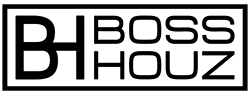Freelancing has become an increasingly popular career choice, with more people opting for the freedom and flexibility of independent work. However, running your own freelance business requires using the right tools to stay efficient, organized, and competitive.
This comprehensive guide covers the must-have freelancer tools across key categories – from project and client management software to tools for tasks like graphic design, writing, accounting, and more. We’ve researched the latest options to equip you with everything you need to streamline your workflows.
Table of Contents
Why Do Freelancers Need Productivity Tools?


As a freelancer, you juggle multiple roles from project manager to accountant, writer, designer, and more. Using the right tools is essential for:
Efficiency: The right tools save you time on mundane tasks like invoicing, freeing up more time to take on new projects. Tools that integrate together can create automated workflows.
Organization: Juggling multiple clients and projects simultaneously can get chaotic. Tools like Asana give you oversight of tasks, deadlines, and key client information in one place.
Professionalism: Tools allow you to create polished, branded deliverables like proposals, invoices, portfolios and more that make you appear credible and established.
Profitability: Some tools empower you to charge higher rates or work faster, increasing your earning potential. Accounting tools also help track your finances better.
The key is identifying gaps where you need assistance and choosing tools tailored to your freelance niche and budget. We’ve done the research for you.
Top Freelancer Tools Across Categories
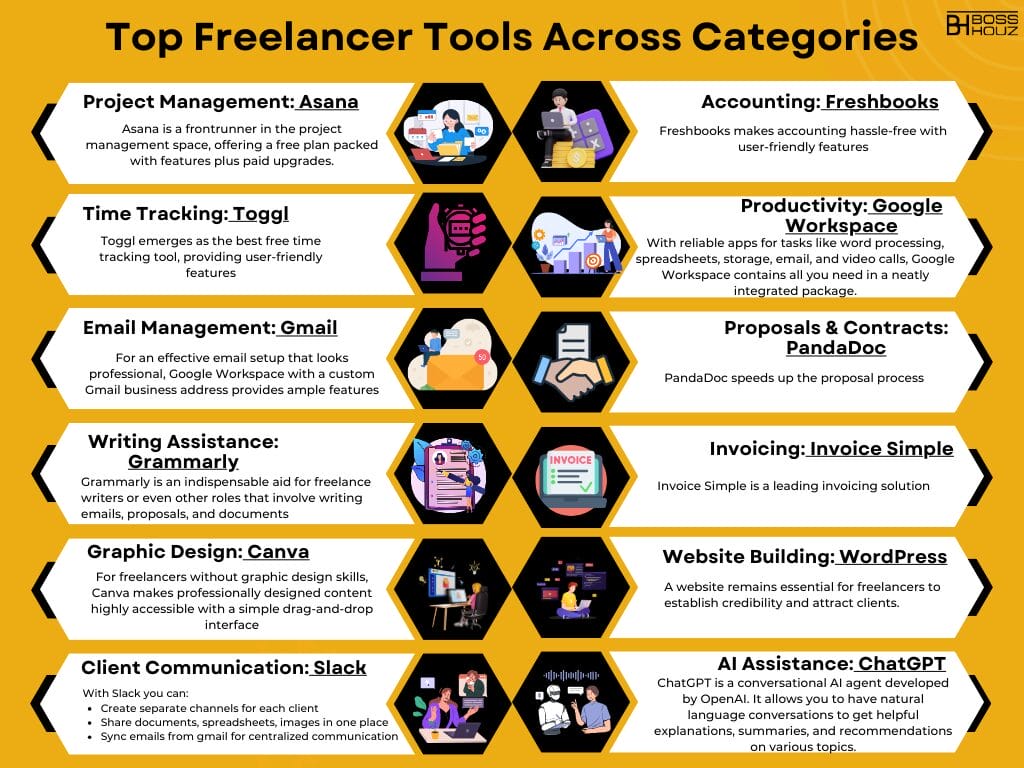
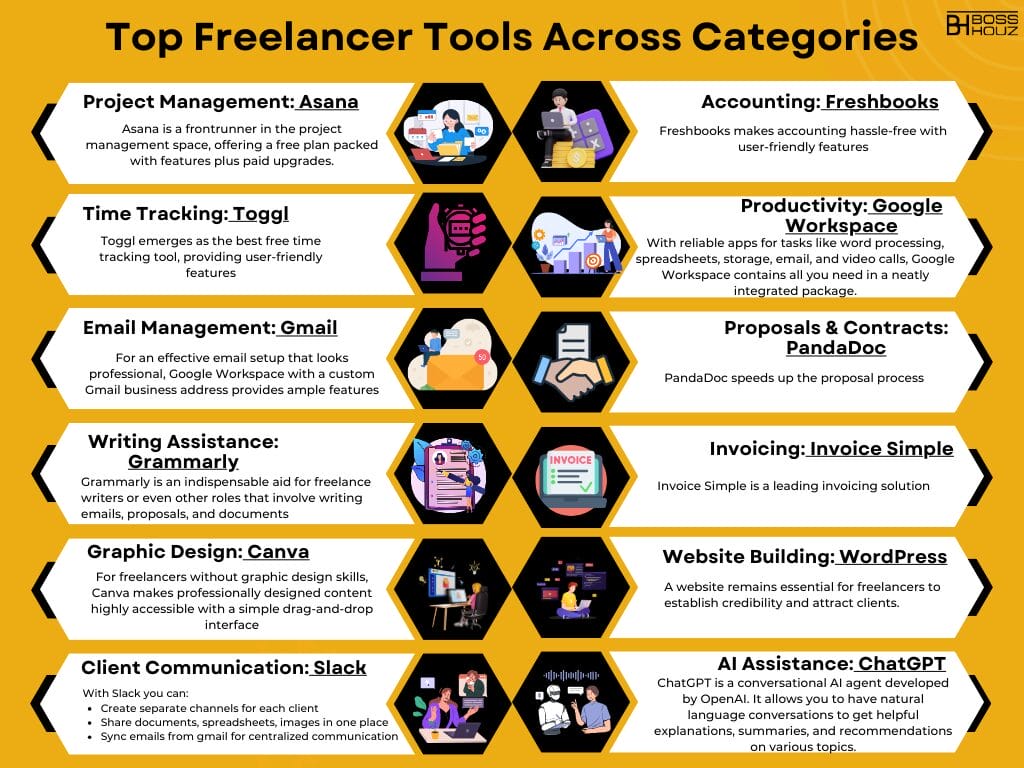
Here are our top picks across 12 essential categories:
1. Project Management: Asana
Asana is a frontrunner in the project management space, offering a free plan packed with features plus paid upgrades. Key perks include:
- Intuitive interface with calendar, GANTT, boards, and timeline views
- Robust task management with dependencies, subtasks, and milestones
- File sharing and comments for seamless client collaboration
- 100+ app integrations with tools like Dropbox, Slack, Gmail
- Custom fields and workflows to tailor to your needs
- Dedicated project templates for client work
Asana empowers freelancers to stay supremely organized by managing client projects from start to completion, getting automated reminders on key deadlines. The highly customizable platform suits various workflows.
Cost: Free plan available. Paid plans start at $10.99 per user/month billed annually. Free trial available.
2. Time Tracking: Toggl
Toggl emerges as the best free time tracking tool, providing user-friendly features like:
- Browser extension, desktop, mobile apps
- Ability to track time against tasks and projects
- Idle detection to log time more precisely
- Generates weekly timesheets and reports
- Integrates with popular project management tools
Toggl makes tracking billable tasks effortless and gives rich insights into your work patterns. The free plan suits solo freelancers perfectly.
Cost: Free “Starter” plan available. Paid plans from $9 per user/month.
3. Email Management: Gmail
For an effective email setup that looks professional, Google Workspace with a custom Gmail business address provides ample features including:
- Custom @yourcompany.com email
- 30GB cloud storage
- Email scheduling and email templates
- Video conferencing via Google Meet
- Tight integration for collaboration with Google Drive, Calendar, Docs and more
Gmail helps present a branded, reliable impression to instill confidence in prospective clients while integrating seamlessly with other Google tools.
Cost: $6 per user/month for Business Starter plan or free by signing up for an online Google Workspace trial.
4. Writing Assistance: Grammarly
Grammarly is an indispensable aid for freelance writers or even other roles that involve writing emails, proposals, and documents. It’s the leading AI-powered writing assistant, offering:
- Checks for 400+ types of grammar and spelling errors
- Checks for overall clarity, engagement, and delivery
- Rich feedback with improvement tips
- Browser extension, web editor, desktop and mobile keyboards
- Style guides for various formats like academic writing, technical documents, or casual communication
- Plagiarism checker and citation assistant
Grammarly helps all freelancers communicate clearly and effectively in writing across all platforms. Sign up is effortless and free.
Cost: Free version available with essential grammar and spelling checks. Premium plans offer advanced suggestions starting from $12/month billed quarterly.
5. Graphic Design: Canva
For freelancers without graphic design skills, Canva makes professionally designed content highly accessible with a simple drag-and-drop interface to create:
- Social media posts
- Logos
- Presentations
- Infographics
- Reports, pitch decks
- And more…
With a vast library of 100,000+ templates to customize and easy-to-use tools, anyone can create sleek visuals from scratch tailored to their brand.
Canva is free to use with the option to pay $12.99/month for more templates, fonts, illustrations, editing tools, and auto sizing for print media.
Cost: Free version with core features. Pro plan starts at $12.99 per month. Free one-month trial available.
6. Client Communication: Slack
With Slack you can:
- Create separate channels for each client
- Share documents, spreadsheets, images in one place
- Sync emails from gmail for centralized communication
- Enable notifications so you never miss messages
- Search message history to jog your memory
Slack creates transparency, keeps communication organized by project, and facilitates seamless file sharing between clients.
Cost: Free plan allows unlimited members and 10 app integrations. Paid plans start at $8 per user/month billed annually. Free trial available.
7. Accounting: Freshbooks
Freshbooks makes accounting hassle-free with user-friendly features including:
- Create, customize, send client invoices
- Accept online payments via credit card and PayPal
- Track billable project expenses
- Generate financial reports on profitability, expenses, etc.
- Schedule recurring invoices and auto-payment reminders
Whether you love or loathe accounting, Freshbooks simplifies the process so you can stay financially organized.
Cost: Free 30-day trial. Paid plans start at $15 per month.
8. Productivity: Google Workspace
With reliable apps for tasks like word processing, spreadsheets, storage, email, and video calls, Google Workspace contains all you need in a neatly integrated package.
Benefits include:
- Real-time document collaboration via Google Docs
- Cloud storage on Google Drive
- Scheduling via Google Calendar
- Video calls with Google Meet
- And much more…
Cost: $6 per user/month for Business Starter plan or free by signing up for an online Google Workspace trial.
9. Proposals & Contracts: PandaDoc
PandaDoc speeds up the proposal process through:
- Beautiful customizable templates
- Tools to build dynamic proposals with tables/charts
- Collect electronic signatures
- Save proposal templates
- Set reminders for signing
- Integration with CRMs and email
The user-friendly editor makes proposals painless while driving higher close rates.
Cost: Free plan offers limited features. Pro plan starts at $19 per month billed annually. Free 14-day trial available.
10. Invoicing: Invoice Simple
Invoice Simple is a leading invoicing solution providing:
- Easy online invoicing
- Custom branding capabilities
- Recurring invoices to automate billing
- Online payment processing
- Multi-currency support
- Invoice tracking
The software allows creating clear, professional invoices in minutes and streamlines tracking, freeing up hours for more billable work.
Cost: Plans start at $15 per month. Free 30-day trial available.
11. Website Building: WordPress
A website remains essential for freelancers to establish credibility and attract clients. WordPress emerges as the best free website builder, giving users complete creative control to build versatile sites.
With WordPress you can create:
- Blogs
- Portfolios
- Online stores
- And more…
The open-source platform has thousands of themes and plugins for endless customization possibilities ideal for freelancers wanting a unique site on a budget.
Cost: Free to use. Premium themes and plugins available from $59.
12. AI Assistance: ChatGPT
ChatGPT is a conversational AI agent developed by OpenAI. It allows you to have natural language conversations to get helpful explanations, summaries, and recommendations on various topics.
As a freelancer, ChatGPT can help you:
- Generate content ideas
- Refine pitches and proposals
- Proofread articles or other written documents
- Automate simple tasks
- Answer client questions
It’s an emerging tool that promises to change how freelancers leverage AI to enhance productivity.
Cost: The free research preview is currently available. Paid plans are $20 USD/mo.
Comparison Table:
| Category | Tool | Key Features | Ease of Use (1-10) | Cost Efficiency (1-10) | Overall Effectiveness (1-10) |
| Project Management | Asana | Task dependencies, timelines, 100+ integrations, custom workflows | 9 | 8 | 9 |
| Time Tracking | Toggl | Idle detection, task and project tracking, integrates with project management tools | 9 | 7 | 9 |
| Email Management | Gmail | Custom business email, 30GB storage, integration with Google services | 9 | 8 | 9 |
| Writing Assistance | Grammarly | Grammar and spelling checks, style guides, plagiarism checker | 8 | 7 | 9 |
| Graphic Design | Canva | Drag-and-drop editor, 100,000+ templates, custom design elements | 9 | 9 | 9 |
| Client Communication | Slack | Document sharing, integrates with emails, message search | 8 | 8 | 8 |
| Accounting | Freshbooks | Customizable invoices, expense tracking, financial reports | 7 | 7 | 8 |
| Productivity | Google Workspace | Document collaboration, cloud storage, scheduling tools | 9 | 9 | 9 |
| Proposals & Contracts | PandaDoc | Customizable templates, e-signatures, CRM integration | 8 | 7 | 8 |
| Invoicing | Invoice Simple | Online invoicing, custom branding, multi-currency support | 9 | 8 | 9 |
| Website Building | WordPress | Open-source, customizable themes and plugins, suitable for blogs and e-commerce | 8 | 9 | 9 |
| AI Assistance | ChatGPT | Natural language processing, content generation, proofreading, task automation | 9 | 10 | 9 |
Analysis:
- Project Management (Asana): High ease of use with robust features tailored for various management styles; good cost efficiency on premium plans.
- Time Tracking (Toggl): Very user-friendly with essential features for freelancers; good value with a free basic plan.
- Email Management (Gmail): Highly efficient for professional email management; cost-effective with integration into broader Google services.
- Writing Assistance (Grammarly): Great tool for ensuring quality writing; premium version offers advanced suggestions, providing good value for the cost.
- Graphic Design (Canva): Excellent for non-designers; very high ease of use and great cost efficiency with a powerful free version.
- Client Communication (Slack): Effective for project-based communication; the free version is quite generous.
- Accounting (Freshbooks): Simplifies financial management for freelancers; good balance of cost and features.
- Productivity (Google Workspace): Excellent integration and collaboration tools; very cost-effective for its comprehensive offerings.
- Proposals & Contracts (PandaDoc): Streamlines the proposal process with high-quality outputs; moderate cost for the features provided.
- Invoicing (Invoice Simple): Highly practical for quick invoicing; fair pricing especially for freelancers.
- Website Building (WordPress): Best for those who need customizable, scalable websites; free to use with costs for premium elements.
- AI Assistance (ChatGPT): Emerging tool with excellent potential in enhancing productivity through automation; superb value in the free tier.
Wrapping Up: Choose The Best Tools For Your Needs
The freelance landscape offers an abundant mix of tools for maximizing your productivity. Start by taking stock of pain points in your existing workflow and identify solutions from the options covered above.
Carefully assess free trial periods to gauge the utility of each tool for your specific freelance business needs. Measure tangible metrics like time savings and revenue gains.
While the latest innovative tools can be tempting, take a targeted approach choosing only essential tools that address critical workflow gaps. Consider easing into each new tool slowly and mastering one before adopting another.
With the right toolkit tailored to your freelance niche, you can boost efficiency, organization and income-earning potential dramatically. Use this guide as a launchpad to streamline your workflows and reach new heights!
Frequently Asked Questions
What tools can help freelancers find clients?
Great tools to help freelancers find new clients include:
- LinkedIn to connect with prospective clients in your industry
- Cold email tools like Hunter to identify relevant contacts at companies
- Upwork and Fiverr to access freelance job listings
- Google Analytics to assess client demand and optimize your website content accordingly
How much should freelancers expect to pay for essential tools?
Many popular freelancer tools listed above like Asana, Toggl, and Canva offer free versions covering core features. On average, freelancers can expect to spend about $20 – $50 monthly to access premium plans of the most critical tools highlighted in this guide.
What tools can help with freelancer accounting and budgeting?
Top tools for freelance accounting and budgeting include:
- Freshbooks: Offers easy invoicing, expense tracking, reporting, and more.
- Quickbooks: Robust small business accounting software.
- Honeybook: Combines estimates, invoices, payments, and client communication.
- You Need a Budget (YNAB): Enables budget tracking and cash flow forecasts.