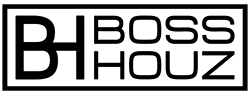Have you ever wanted to interview an expert, thought leader, or friend for your podcast but didn’t know where to start when it comes to recording remotely? Technology has made podcasting with guests around the world simpler than ever.
This complete guide covers everything you need to know about remote podcast recording, from choosing the right equipment to production tips for clear audio. Follow these best practices for flexible, convenient, and professional-quality podcast episodes with guests anywhere on the planet.
Table of Contents
Introduction to Remote Podcasting
Remote podcast recording, also called distance recording, involves hosts and guests dialing in from separate locations to have a conversation. This method provides flexibility to connect with anyone, anywhere while saving time and money compared to in-studio recording sessions requiring travel.
Benefits of Remote Podcast Recording


Some key advantages of recording podcasts remotely include:
- Interviewing guests who can’t meet in person due to location or scheduling barriers
- Accessing niche experts around the world to enhance episode quality
- Avoiding travel costs for hosts and guests
- Enabling convenient recording from home studios
- Facilitating spontaneous conversations without extensive planning
With the right preparation and tools, remote recording can sound just as polished and professional as an in-person show while providing a better experience for your guests.
Equipment for Remote Podcasting
High-quality equipment ensures your audience hears crisp audio without distractions from background noise or technical issues. Invest in these essential components for both parties:
Host Equipment
- Microphone: A reliable USB or XLR microphone designed for voice recording. The Blue Yeti or Røde Podcaster are excellent options.
- Headphones: Quality headphones prevent audio feedback. Over-ear noise cancellation models like Sony WH-1000XM4 block background sound.
- Recording software: Squadcast, Zencastr or Descript allow multi-track recording essential for remote interviews.
Guest Equipment
- Microphone: Don’t rely on built-in laptop mics. The Samson Q2U provides excellent value.
- Headphones: Prevent echo or distortions with headphones like Audio-Technica ATH-M20x.
- Quiet space: Treat recordings like video calls and find a quiet, private space to avoid interruptions.
With quality equipment minimizing outside noise interference and distortion, you can focus on producing engaging conversations.


Methods for Recording a Remote Podcast
Choosing an approach that aligns with your comfort level using various tools and producing a podcast will ensure the editing process goes smoothly.
Using Video Conferencing Software
Familiar video communication technology like Zoom and Skype allows easy remote recording, albeit sometimes with lower audio quality on your guest’s end. Using the built-in recording feature provides a simple method for capturing your conversation. However, expect to put more work into improving audio levels in post-production.
Pros
- Easy-to-use interface and setup
- Useful visual cues during interview
Cons
- Compressed audio quality
- Spotty connectivity can disrupt recording
Dedicated Remote Recording Platforms
Specialized software like Zencastr, Squadcast, and Riverside.fm simplifies remote podcast recording. These tools automatically record individual audio tracks from each participant, eliminating syncing hassles during editing. Their optimized interfaces reduce distractions to keep conversational flow. Expect pristine, professionally recorded shows.
Pros
- Automated syncing of high-quality audio tracks
- Custom layouts with video capability
- Built-in editing tools
Cons
- Added monthly expense for paid tiers
- Potential learning curve
Double-Ender Recording
Also called dual-recorder recording, this tried-and-true radio industry method involves both parties locally capturing audio on devices like Zoom H6 recorders or using recording software like Audacity. Manually syncing tracks in editing provides ultra-flexible options for audio sources.
Pros
- Very high audio fidelity possible
- Use existing equipment like USB mics and edit in preferred software
Cons
- Requires significant post-production effort
- Need editing skills to sync and balance tracks
Recording Phone Calls Directly
Tools like the Rødecaster Pro integrate calling capability to record interviews directly to a single track, great for spontaneity. However, this method poses audio balancing challenges in post compared to individual tracks.
Pros
- Easy last-minute guest additions
- Leverages existing hardware
Cons
- Lower audio quality than separate recordings
- Level balancing and mastering difficult
Best Practices for Remote Podcasting
Following these guidelines during your recording session results in relaxed conversations and polished episodes:
- Test equipment and internet connections beforehand to troubleshoot issues
- Coach guests on ideal microphone placement and reducing background noise
- For double-ender recording, make loud claps to precisely sync audio in editing
- Have a backup recording method in case of technical failures
- Use an outline to guide discussion flow, especially for interviews
These habits set you up for success while allowing you and your guests to focus on creating an engaging listening experience.
Remote Podcast Editing Tips


Some light editing after your remote recording session can dramatically enhance audio quality:
Editing Steps
- Import individual audio tracks from participants
- Remove unwanted background noises like cats meowing
- Balance varying audio levels between tracks for uniform loudness
- Insert transitions and intro/outro music beds
- Export the final audio as an MP3 file for distribution
Recommended Editing Software
User-friendly options like Anchor, Garageband or more advanced programs like Adobe Audition or Logic Pro X speed up the editing process so you can share your remote podcast swiftly.
FAQs About Remote Podcasting
New podcasters often have additional questions around perfecting remote audio and management strategies. These answers address common points of confusion.
What is the ideal upload/download speed for remote podcast recording?
For clear connections, all participants should have at least 8-10 Mbps upload speed and 20 Mbps download. Hardwiring with an Ethernet cable provides the most reliable stability.
Can I record remote podcasts with guests using my phone?
Yes! Apps like Squadcast and Zencastr offer built-in mobile recording capability. However, USB microphones connected to a desktop/laptop setup will sound more professional.
What’s an affordable microphone for podcast guest recording?
The Samson Q2U offers excellent audio quality for under $50. Make sure your guests use a dedicated external microphone rather than built-in computer mics.
How do I reduce echo and reverb on remote podcasts?
Place sound dampening materials around hard surfaces in your recording space. Speak closer to the mic and invest in an XLR setup with proper gain staging instead of using headsets to minimize audio issues.
What tips do you have for a smooth remote interview flow?
Do pre-interview research on guests so you can ask informed questions. Create an interview outline to keep conversation focused. Practice active listening skills and interact naturally even though you aren’t physically present together.
Wrapping up How to Record a Podcast with Someone far Away
From choosing user-friendly software to coaching your guests, proper preparation and the right tools are key for recording studio-quality remote podcast episodes. As long as you follow fundamental best practices, your show will sound polished and professional regardless of physical recording proximity.
Focus on crafting compelling conversations, and let your equipment and editing handle capturing pristine audio. Before you know it, you’ll have a popular internet series enjoyed by listeners worldwide featuring engaging guest experts anywhere on the planet.
Stay tuned for more tips on perfecting your podcasting process!