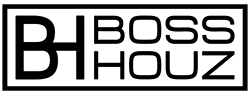Welcome to the future, my friends! No more commutes, no more water cooler chats (unless it’s with your cat 🐱), and definitely no more “business casual” (unless it’s pajama business casual). The modern-day superhero works from home, turning the domestic haven into a productivity powerhouse. But hey, it’s not all fun and games – setting up an efficient home office requires a dash of creativity, a sprinkle of planning, and a whole lot of love for what you do.
Think of your workspace as an extension of you. It’s where chaos meets order and coffee meets deadlines. Yes, my friends, how you organize your space can make or break your work-from-home experience. And no, you can’t just make a “workspace” out of your comfy couch (Sorry, couch potatoes!). We’re talking about creating a space that spells comfort, convenience, and coolness all at once.
Remember when Marie Kondo taught us how to declutter our homes? Well, let’s pull a Marie here and declutter our workspaces. Get yourself some neat storage solutions, put your ergonomic chair in the right place, and let’s not forget the ever-important desk. Now, that’s what I call a rock star home office setup!
The ideal home office isn’t just about having the right equipment. It’s also about designing a space that breathes inspiration. How about a splash of your favorite color on the wall? Or maybe a picture of Elon Musk for those entrepreneurial vibes? The choices are endless!
Creating a home office that combines style and substance doesn’t just help you churn out your best work. It’s also the secret sauce to maintaining that elusive work-life balance. So, gear up and follow these tips, and you’ll be on your way to creating a space that’s not just efficient, but downright enviable. Who knows, your next Zoom call might just turn into a ‘show-off-my-awesome-home-office’ session! 🌟💼
Table of Contents
ㅤ
Designating A Workspace – Creating Your Own Productivity Paradise 🌴💻
Ever wished you had a magic wand to zap away home distractions? Well, we’re not there yet, but here’s the next best thing – carving out your own dedicated workspace. No, it doesn’t have to be a separate room. Any cozy nook that can host your work essentials and has enough elbow room will do just fine.
The golden rule of home office setup? Thou shall not mix Netflix and spreadsheets! Your workspace is your work sanctuary – away from the tempting TV, boisterous family members, and that oh-so-comfy bed. This space is a gentle reminder to your brain – it’s work time, buddy!
Now, setting up this space isn’t a ‘fix it and forget it’ deal. It’s more like curating your personal art gallery. You need to think, plan, and then dive right in. Here’s a simple breakdown of the steps:
- Needs Assessment 📝: Identify what you need. Do you use a lot of paper? Then you’ll need a sturdy desk with plenty of storage. Spend hours on the computer? Make sure you have a comfortable chair.
- Furniture Finesse 🪑: Start with the basics – a desk and chair. But don’t just pick any old chair; your back will thank you for choosing an ergonomic one.
- Light It Up 💡: Good lighting is a must. A desk lamp will help keep those eyes from straining.
- Organize Like a Pro 🗄️: Filing cabinets, bookshelves, and organizers will keep your workspace tidy and your mind clear.
- Personal Touch 🖼️: Make it yours. A motivational poster, a picture of your favorite travel destination, or a plant can help make the space more enjoyable and less ‘all work and no play.’
By tailoring your workspace to your needs and personal style, you’ll create a home office that’s not just efficient, but also a place you love spending time in. After all, who says work can’t be fun? 😎📈
Essential Furnishings – Our Home Office Furniture Checklist 📋💺
Alright, so you’ve carved out your workspace – great start! Now, it’s time to furnish it, but not with just anything. This is about finding the right pieces that marry functionality and comfort. Here’s your must-have list:
- The Mighty Desk 🪑: This isn’t just a piece of furniture; it’s the heart of your home office. So, don’t skimp on this one. Look for a desk that can comfortably house all your work essentials without turning into a mess. And hey, if it comes with adjustable height settings and built-in storage, you’ve hit the jackpot!
- The Comfort King (or Queen) 🛋️: Meet your new best friend – a good chair. This buddy will be with you through long video calls, endless spreadsheets, and those ‘just one more email’ moments. So, pick a chair that offers lumbar support, adjustable heights, and armrests to keep you comfy and your posture in check.
- Let There Be Light 💡: Natural light – great for selfies and even better for boosting productivity. But let’s face it, the sun isn’t always on our schedule. That’s where LED task lamps come in. These little helpers ensure you’re never left in the dark, keeping eye strain at bay.
This isn’t a ‘one size fits all’ situation. It’s all about selecting pieces that suit you and your work style. So, whether you’re a fan of minimalist design or a lover of all things vintage, remember the goal – to create a workspace that’s both practical and personal.
Get this right, and you won’t just have a home office; you’ll have a productivity powerhouse! So, are you ready to assemble your dream workspace? 🚀💼
Rocking the Ergonomic Home Office Vibe 🏠💺

If you’ve ever worked long hours and ended up feeling like a pretzel, then this section is for you! Setting up an ergonomic home office is like having your own personal masseuse on standby, minus the actual masseuse (sorry). It’s all about creating a workspace that makes you feel good and work better.
Getting your furniture to play nice with your body is step one. Say hello to desks, chairs, and tables that fit just right, making sure you’re not overstretching or cramping in awkward ways. Think of it as a puzzle where everything clicks together seamlessly!
Consider these ergonomic essentials:
- Chair Affair 🪑: It’s not just about having a chair; it’s about having THE chair. This beauty should be adjustable to match your desk’s height and offer solid lumbar support. Remember, your back’s got your back, so let’s keep it happy!
- Keyboard and Mouse Placement 🖱️⌨️: No, they’re not just computer accessories; they’re your work buddies! The keyboard should be at a comfy height, and your mouse should be within easy reach but not so close that you’re elbowing it.
- Footrest 🦶: Got a case of restless legs? An adjustable footrest might be just what you need. It’s like a mini vacation for your feet.
- Standing Desk 🦸♀️: Why sit when you can stand and conquer? A standing desk can help reduce back strain and keep you energized. Just make sure it’s at a height where your elbows are at a 90-degree angle when typing. And remember, even heroes need breaks – switch between sitting and standing throughout the day.
- Monitor Height 🖥️: Keep your eyes on the prize without straining your neck. Your computer monitor should be at eye level – no more looking up or down!
Tick off these ergonomic considerations, and you’re well on your way to a home office that’s not just stylish and efficient, but also body-friendly. And who knows, your new workspace might just make those long work hours feel like a breeze! 🎈💼
Ambiance And Lighting – Setting the Mood in Your Home Office 🎨💡
Creating a workspace that feels just right can feel like cooking up a secret sauce. It’s about finding the perfect blend of light, color, and layout that keeps you motivated, energized, and ready to tackle any task that comes your way.
Let’s break down this recipe for a great home office ambiance:
- Let the Light In ☀️: Natural light is like a free mood booster, so let’s take advantage of it! Position your workspace to get as much of that glorious sunshine as possible. But when the sun plays hide-and-seek, make sure you’ve got a good mix of overhead lights and lamps to keep things bright and easy on the eyes.
- The Power of Color 🎨: Color isn’t just for pretty pictures; it’s a powerful mood influencer. So, when choosing your wall paint or decorations, think soothing neutral tones. They help create a calm and distraction-free environment that lets your creativity shine.
- Breathe Easy 🌬️: Keeping the air fresh is key. No one wants to work in a stuffy room, so ensuring good ventilation will make your work hours more comfortable (and less yawn-filled).
- Furniture Tetris 🛋️: Everyone’s got their own take on what makes a perfect workspace. Arrange your furniture and equipment in a way that suits your flow. Just remember to keep it ergonomic (we’ve got your back, literally!)
By addressing these issues when setting up a home office environment, one can achieve greater efficiency with less stress on physical health, along with improved mental wellbeing over time.
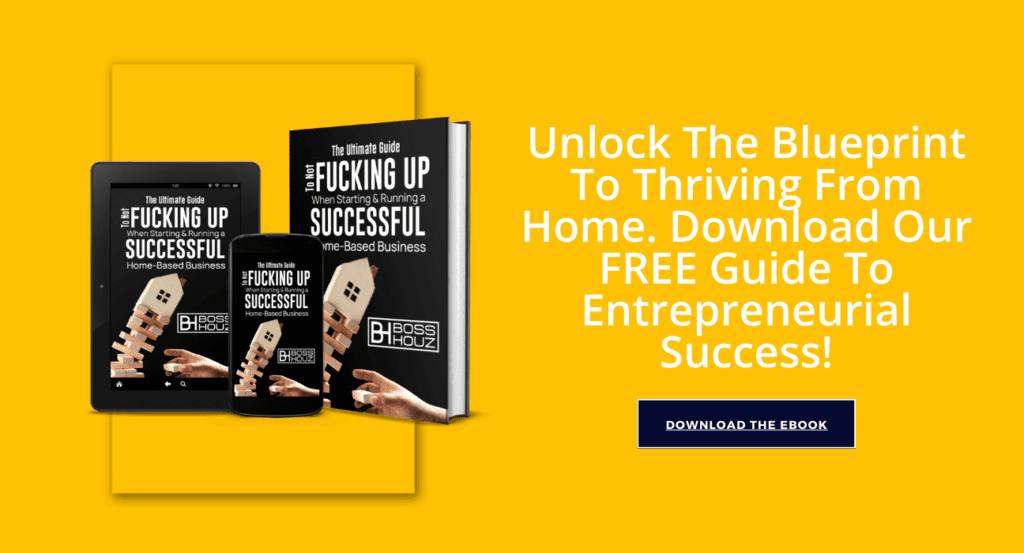
Technology Solutions – Tech Your Way to a Productive Home Office 💻📶
In our modern world, technology has become our trusty sidekick. It’s like the Robin to our Batman, helping us conquer our daily work battles from the comfort of our home. So, how do we make the most of it in our home office? Let’s dive right in!
- Gadget Selection 🛍️: First things first, you need to figure out your tech arsenal. This includes the usual suspects: laptop or tablet, printer/scanner, wireless router, and don’t forget cloud storage for those precious files! Think about what will help you do your job better. Once you’ve got your shopping list, hunt for the best deals online, where you can snag top-quality tech without blowing your budget.
- Setup and Go! 🚀: Now that you’ve got your shiny new tools, set them up and get familiar with all their bells and whistles. Each gadget has its own set of tricks to boost your productivity. From automatic backups and document sharing to automated scheduling, there’s a lot to explore!
Using the right tech is like having your own virtual personal assistant, streamlining your tasks and making work from home an absolute breeze. And who wouldn’t want that? So, gear up and tech your way to a super productive home office! 🎉🏠
Chat, Collaborate, Conquer: Your Communication Gameplan 📞💡
[Header = Chat, Collaborate, Conquer: Your Communication Gameplan 📞💡]
Imagine you’re playing a game of chess, but you’re doing it remotely. Communicating your moves effectively can be the difference between a checkmate and a total mess. The same goes for your home office – your communication strategy is a game-changer.
- Choosing Your Moves 🎲: Decide on the best way to stay connected. Will it be email, video calls, or instant messaging services like Slack or Skype for Business? The trick is to pick something that’s a win-win for everyone involved – clear and timely communication is the name of the game!
- Stay Organized 📚: Think of it like arranging your chess pieces strategically. Using shared document platforms like Google Docs lets everyone collaborate in real-time and track changes, so you’re always on the same page. Say goodbye to endless emails or calls, and hello to efficient teamwork!
Just like a well-played game of chess, nailing your communication strategy will help you keep your productivity levels sky-high, no matter where you are.
Mastering the Art of Organization 🗃️📚
Think of your home office like a Swiss army knife. It needs to be compact yet bursting with functionality. To truly become a master of productivity, it’s time to embrace the power of organizational systems! 🧠💼
- Physical Filing System 📂: Let’s get retro! Go old school with a physical filing system. Use color-coded labels for a quick file search-and-rescue mission. Add a little spice to the mundane task of filing!
- Digital Filing Systems 💻: Welcome to the 21st century! Cloud storage or email folders are your new best friends. They’re like security guards for your data, especially if you’re sharing access with others.
- Shared Drives & Scanning Software 🔄🔍: Tired of playing hide and seek with documents? Shared drives and paperless scanning software will make finding information as easy as saying “Open Sesame!”
Remember, creating the perfect organization system might take a few tries, but once it’s up and running, you’ll be zipping through tasks like a pro! More efficiency means more productivity and that’s a win-win for everyone involved. 🚀
Minimizing & Tackling Distractions Like a Pro 🙅♂️🔕
Running a productive home office is like being a ninja – you need to cut down distractions left and right! Here’s how you can do it:
- De-Clutter and Organize 🧹: Keep your workspace as tidy as a Zen garden. The fewer things competing for your attention, the better.
- Establish a Routine 🗓️: Treat your home office hours like a date with productivity. A consistent schedule helps you dodge the procrastination bug and keeps your productivity in the green.
- Soundproof Your Office 🎧: Consider your workspace as your concert of productivity, and outside noises are the uninvited guests. Use curtains, rugs, or acoustic panels to make your office sound as quiet as a library.
- Turn Off Social Media Notifications 📵: Social media can be like that friend who always interrupts. So, during work hours, switch off those pesky notifications and enjoy some uninterrupted focus time.
- Set Boundaries 🚪: Living with others? Set some ground rules! Make sure everyone knows when your ‘Do Not Disturb’ sign is up.
Work Smarter with These Stellar Productivity Tools 💻⏱️
Ever heard of the mantra, “Work smarter, not harder?” Well, let’s bring that to life in your home office with some tech magic!
- Computers and Cloud Apps ☁️💾: Consider your computer the Superman of your workspace. With internet connectivity, you can hop onto cloud-based apps like Google Drive or Dropbox to collaborate with colleagues and store files securely. Plus, email accounts and video meetings are just a click away!
- Task Management Software 📝🔄: Don’t get swamped with your to-do list. Use task management tools like Trello or Asana to keep track of your tasks and deadlines. It’s like having a personal assistant who never takes a day off!
- Voice Recognition Programs 🗣️🎙️: Save your fingers some work with voice recognition software like Dragon NaturallySpeaking. You can dictate your documents and let your voice do the typing!
- Project Management Platforms 🌐👥: When your team is scattered across the globe, project management platforms are the virtual round tables where everyone can work together seamlessly.
- Time Tracking Apps ⏲️🔍: Ever wonder where all your time went? With time tracking apps like Toggl, you can track how long each task takes and streamline your workflow like a pro!
- AI Assistants 🤖💬: Consider getting an AI sidekick like ChatGPT. These digital helpers can draft emails, answer questions, schedule meetings, and even help with brainstorming sessions. Plus, they’re available 24/7! Talk about having a personal secretary that never sleeps. With AI, you’re not just working smarter, you’re working futuristic! 🚀🌌
Maximizing Efficiency
A super-charged home office is like a superhero’s lair—it’s all about the layout, the vibe, and a bucketful of motivation. Let’s pump up the volume on productivity and bring down stress levels with some home office optimization tips:
- Rock Your Throne: Get your hands on ergonomic furniture like height-adjustable chairs or stand-and-deliver desks. 🪑💼
- Let There Be Light: Natural light isn’t just for plants. It’s a concentration booster and mood lifter for us humans too. ☀️💡
- Inspire Your Space: Deck the walls with art or quotes that get your gears turning. 🎨✨
- Zone it Out: Carve out “No Distraction Zones” in your space, like a phone-free oasis, to keep productivity on point. 🚫📱
- Get Organized: Unleash the power of calendars, file boxes, and desk organizers to keep the chaos at bay. 🗓️📦
Remember, it’s not just about filling up the space, but creating a workflow that’s as smooth as a freshly oiled machine. Working from home can feel like juggling on a tightrope, but with the right elements, you can turn your workspace into a productivity paradise! So, crank up the efficiency, put on your superhero cape, and get ready to conquer your workday! 💪🚀
Working From Home Challenges
Ever had to work from home and felt like you were wrestling an octopus? 🐙 Juggling productivity and organization while in your comfy PJs can feel like a circus act. But fret not, here’s the cheat sheet to master your home office arena:
- Distraction Ditching: Your devices may buzz like a bee, but remember, you’re the queen of your hive! Switch off those pesky notifications and keep that TV silent. Focus, my friend, is the name of the game. 🎯📵
- Space Matters: Treat your workspace like a VIP lounge. It’s not for sleeping or snacking—it’s where you conquer the world, one email at a time. A clean, clutter-free spot can do wonders for your concentration. 🌈🗂️
- Break it Up: Like a power ballad, the work-from-home song needs a good break too. Stroll around the block or do a little dance—short breaks can be refreshing and reenergizing. 🚶♀️💃
- Goal-Getter: Setting daily goals with sharp deadlines is like having your own personal cheer squad. It’s a sure-shot way to keep that motivation train chugging along, no matter what curveballs come your way. 🎯⏰
- Stay Chill: Mastering the art of stress management is like finding the golden ticket—it’ll take your work-from-home game to new heights! 🎈🧘♀️
- Family and Furry Friends: Working from home doesn’t mean constant tea parties with the kids or endless fetch sessions with your pup. 🧒🐶 Setting boundaries with family members (including the four-legged ones) is key to keeping the productivity ship sailing smoothly. Let them know your work timings and create a ‘do not disturb’ signal—maybe a closed door or headphones on. Remember, balance is the secret sauce to a successful work-from-home recipe. 👨👩👧👦🚪🎧
In the end, remember, the work-from-home beast might seem tough, but with the right moves, you’ll be the one wearing the champion belt! 💪🥇
🔐Safe and Sound in Your Home Office
Shifting to a home office is like moving to a new town, it’s thrilling yet, a tad bit intimidating. To get the best out of your new office town, let’s prioritize safety just as you would while crossing a road. 🚦
- Ergo is the Way to Go: Start with an ergonomic set-up. Your chair, desk, and computer should be arranged to keep you comfy and ward off those nasty aches and strains. 🪑💻
- Shush Zone: Pinpoint a specific area as your work haven—somewhere you can wave bye-bye to distractions and say hello to productivity. 📚💡
- Light it Up: Ensure your workspace has ample lighting to keep your peepers happy. A well-lit room can keep you focused and prevent eye strain. 💡👀
- Tech Treats: Invest in top-notch technology—like a reliable computer and speedy internet—that acts as your productivity power-ups. 💻🚀
- Fort Knox Your Files: Keep your precious files safe from the boogeymen of the internet and natural disasters with a secure filing system and regular data backups. 🗂️🔒
With these safety protocols in place, you can focus on your work without a worry in your new home office world. Enjoy the calm, secure, and productive atmosphere you’ve cultivated! 🏠👍

Managing Data Security – 🔐Becoming the Digital Fort Knox
Think of data security as constructing your personal digital castle, complete with moat and drawbridge. As you create your efficient home office, make sure that your first brick is data protection. 🏰💻
- Fortify Your Passwords: Create uncrackable passwords (no, ‘password123’ won’t cut it) and double down with two-factor authentication. This is like adding an extra lock to your castle gate. 🔒🗝️
- Arm Your Devices: Equip all your devices with top-notch antivirus software to fight off those pesky cyber marauders like malware and ransomware. It’s like having your own army of digital knights. 🛡️⚔️
- Backup Plan: Regularly backing up your files is like building secret tunnels in your castle. If something goes wrong, you’ve got an escape route. 🏰🔄
- Stay Regulatory Ready: If you’re handling sensitive customer data, make sure you’re compliant with the industry’s equivalent of royal decrees—like HIPAA or GDPR. Encrypt data before it travels over the digital highway and control who has the keys to your castle. 📜🔑
Adopt these steps in your home office, and you’ll sleep soundly knowing your digital domain is secure from sneaky cyber snoopers. 💤🏰
Financial Aspects Of Home Office Setup
Once your digital fortress is up and running, it’s time to play moneyball. The art of setting up a home office on a budget is more fun than you think. It’s like a treasure hunt, where the treasure is a wallet-friendly, high-functioning workspace.
- List, Prioritize, Budget: Make a list of your home office must-haves. Sort them by importance and match it with your available budget. It’s like shopping for supplies before a big adventure—you wouldn’t forget the map or the snacks, would you? 🗺️🍎
- Treasure Hunt for Discounts: Adventure into your local stores or traverse the vast terrain of online marketplaces for discounted office goodies. Going thrifty doesn’t mean going cheap—it means more gold coins for that plush ergonomic chair you’ve been eyeing. 🛍️💺
- Tax Savvy: Time to put on your detective hat! 🕵️♂️ Investigate tax credits and deductions related to home offices—it’s like a secret treasure map to reduce your startup costs.
Remember, home office setup is a marathon, not a sprint. By carefully planning your spending and keeping a sharp eye out for money-saving opportunities, you’ll cross the finish line with a productive workspace that doesn’t break the bank. 🏁💼💰
💸🏡 “Tax-ing” Your Home Office Journey
Who knew setting up a home office could feel like a treasure hunt, right? Every receipt is a golden ticket, every tax deduction a hidden gem. As the old saying goes, “A penny saved is a penny earned,” and we’re about to earn big!
Here’s the 101 on tax deductions when setting up your home office:
- Keep Receipts: Save all receipts from your home office setup adventure. We’re talking about furniture, electronics, stationary, and even maintenance. It’s like collecting badges in a video game, but these can save you money come tax time! 🎮💰
- Claim It: Before you can claim your well-earned deductions, you need to establish your home office kingdom. Show that part of your home was exclusively and regularly used for your business. It’s like claiming your own little island in your home. 🏝️🏠
- Know the Rules: There might be specific tax rules depending on your situation. Picture it like a game of Monopoly, knowing the rules can help you navigate and maximize your benefits. 🎲💸
Remember, the key to winning this tax game is to keep your records straight and understand the rules.
🚀💡 The Grand Finale – Nailing Your Home Office Setup
Setting up a home office is like embarking on an epic quest! It’s about strategically budgeting, getting your hands on the comfiest ergonomic furniture, and constructing a digital fortress for data security!
Let’s revisit our game plan:
- Master of Coin: Did you know, according to the Small Business Administration, nearly half of all businesses operate on less than $50K? We’re talking tight budgeting skills here! Make every dollar work for you as you set up your home office. 💰📝
- Comfort is King: Embrace ergonomic furniture! Say goodbye to backaches and eye strains – your workspace should be as comfy as your favorite recliner. 🛋️👓
- Guardian of Data: Your data is your kingdom’s treasure, guard it well! Establish firewalls and other security measures to fend off the cyber barbarians. 💻🔒
Now, let’s address the elephant in the room: the increasing number of home-based business owners! Yes, that’s you, the brave entrepreneur forging your path to success from the comfort of your home. With more and more businesses transitioning to remote operations, you’re part of a growing trend that’s taking the world by storm. So, let’s raise a toast to you, the courageous home-based business owner! Here’s to conquering the world from your home office! 🏠👑